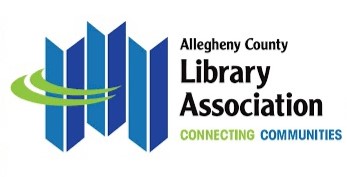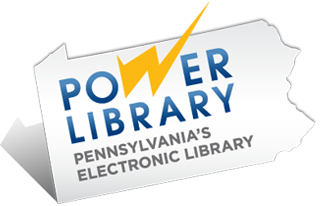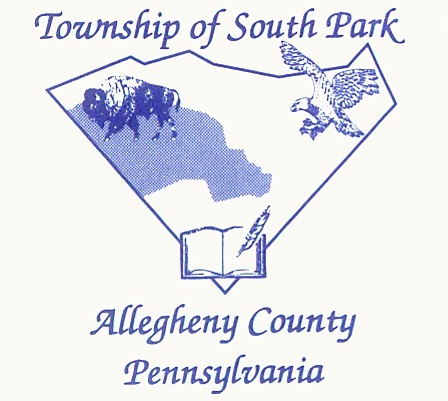Request an Item
1) Connect to the Classic Catalog or the Enhanced Catalog.
2) Search for the item make sure the "look in the following location" is set to "All Libraries"
3) Click on the title of the item you want to request.
4) When the item record is displayed, click on the purple button that says request this item in the top right hand corner of the page.
5) Fill out the request form and click the submit button. Be sure to select South Park Library as the pick up location unless you want to pick the item up somewhere else.
Renew A Borrowed Item
For Automated Phone Renewal, please call one of the following
numbers:
(412) 622-1895
(412) 622-1896
(412) 622-1897
(412) 622-1906
Note: When calling please have your library card barcode
number and the barcode of the item(s) that need(s) renewed.
Online Renewal:
1) Click
here for the My Account page
2) Enter your name and library card number.
3) Click on the gray box in the middle of the screen which gives the
number of items currently checked out.
4) To renew all of your items click
the gray box that reads "Renew All". To renew selected items click in the boxes
to the far left of the titles you wish to renew ( A check mark should appear)
and then click the gray box that reads "Renew Selected Items".
5) Check to
make sure that the item's due date has been extended.
Other Renewal Methods:
- The Allegheny County Library Association has enabled the automatic renewal of most checked out items that do not have a hold attached to the item. Patrons will receive a courtesy message (due date reminder), via e-mail only, informing them that some of their items might be due soon and others might be renewed automatically.
Please note that special items, such as items from South Park Library's Bestseller Collection and Launchpad Collection, WILL NOT AUTO-RENEW. Additionally, items that have holds WILL NOT AUTO-RENEW. It is the responsibility of the library card holder to ensure that items are returned or renewed on time
- Patrons may also call the South Park Library at (412) 833-5585, during Regular Hours of Operation, to renew any checked out item, EXCEPT for items that are part of our Bestseller Collection.
- Patrons can also stop by the South Park Library, during Regular Hours of Operation, to renew any items that are checked out on their library card(s). Bestseller Collection items can ONLY be renewed in the library!