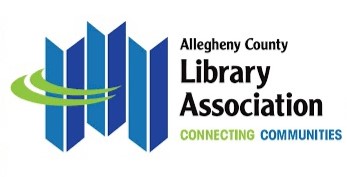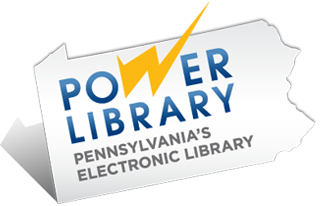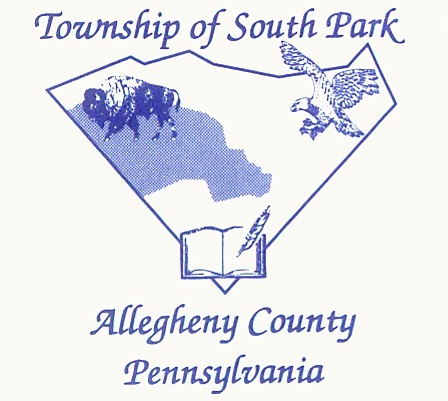Library Policies
Borrowing Procedures
South Park Township Library is a Fine Free Library
*Replacement fees can be paid with cash or a check at the Library's front desk.
To pay your replacement fees with a credit card, please log in to your online account at My Account.
*Patrons can borrow a max of 300 items per library card.
*Patrons WILL NOT be able to check out items or use the computer if there is a fee of $35 or more on the card.
INTRODUCING SOUTH PARK TOWNSHIP LIBRARY'S "LIBRARY OF THINGS" COLLECTION
South Park Township Library is in the process of adding a new “Library of Things” to our circulating collection. We are currently circulating two ukuleles and two acoustic guitarS. We are in the process of adding an electric guitar, and a Latin drum kit. These items can be checked out right at our front desk. Stay tuned—crafting supplies, yard games, and more will be added soon!
BORROWING/PLACING DIGITAL ITEMS ON HOLD THROUGH LIBBY AND HOOPLA
Digital items, including e-books and audiobooks can be borrowed from Libby and Hoopla with an active library card.
Beginning September 1, 2024, Carnegie Library of Pittsburgh and Allegheny County libraries are making the following changes to Libby and Hoopla:
- Reducing the number of Libby holds from 20 to 10 at a time
- Reducing the number of Libby borrows from 20 to 10 at a time
- Reducing the number of Hoopla borrows from 15 to 5 per month
- Requiring PIN authentication to the Libby sign-in process
Please note that if you have more than 10 holds on digital items on September 1, you will not lose your holds. You just will not be able to add new holds until you are within the new holds limit.
Learn more about the changes to Libby and Hoopla here.
VESTIBULE PICKUP
Patrons have the option of picking up their Library materials or Holds in the Library's Vestibule during normal hours of operation.
Visit your online account here to see what's available and place holds. You will receive an automated phone call or email when your items are ready for pickup. When your items are ready and are available for pickup, call the Library at 412-833-5585, and a staff member will check out your items/holds to your account and place them in the Library's vestibule in a bag labeled with your name. Please place a request on Library items before arriving for pickup.
RETURNING ITEMS
Items can be returned during normal hours of operation at the front desk's book drop inside the Library or in the blue book drop in the vestibule. Items can also be returned at any time in the outdoor book drop located to the right of the Library's front entrance.
How do I know what items are available at South Park?
Go to the online catalog and use the Advanced Search option, underneath the Search Box. Next, scroll down and select the "Held At" option and a drop down menu will open up with the names of various Allegheny County libraries. Select South Park Township Library. This will limit your search results to items we own and will tell you if they are available or not. Here is a direct link for all of the items that are held at South Park Township Library.
How do I view newly released items at the library?
To view Recent Arrivals that have been added to the Online Catalog throughout Allegheny County, please use this direct link.
SIGNING UP FOR A LIBRARY CARD AND/OR A PIN NUMBER
I don’t have a Library Card. How do I Sign Up for a Library Card?
If you don’t have a Library Card, residents of Allegheny County, over the age of 18, can register online for a Self-Registration Library Card online here. Patrons of all ages can also visit the Library and sign up for a Library Card. Please bring a Driver's License with a current address or a bill with your current address if you have an out-of-state Driver's License.
How do I set up a PIN Number to my Library Card?
You can reset your PIN here. If you don’t have or remember the email address associated with your library account, contact your local Carnegie Library of Pittsburgh or Allegheny County library. If you do not have a PIN attached to your card, we will be happy to set one up for you.
County-Wide Renewals Increased to 6 Renewals in 2020
The Allegheny County Library Association has increased county-wide renewals to six for all renewable items. In addition to increased renewals, all renewals will occur automatically. Patrons will receive a courtesy message informing them that some of their items might be due soon and others might be renewed automatically.
Items that are eligible for renewal will be automatically renewed following a courtesy (due date reminder) notice that is generated for the patron. Courtesy notices are only sent by email. Patrons that do not have valid email addresses in their library account will not receive a courtesy notice about their items being due or automatically renewed.
Please note that special items, such as items from our Bestseller Collection and Launchpad Collection, WILL NOT AUTO-RENEW. Additionally, items that have holds WILL NOT AUTO-RENEW. It is the responsibility of the library card holder to ensure that items are returned or renewed on time.
AUTOMATIC RENEWAL F.A.Q.
What are automatic renewals?
Each time you check an item out, it’s given a due date. Your borrowed item needs to be returned to the library by that date. In many cases, though, the item can be renewed to extend the original due date. Automatic renewal grants these due date extensions for eligible items without any extra effort on your part.
When will my borrowed item automatically renew?
Our system will renew your item on its due date. If the borrowed item can’t be automatically renewed at that time, you’ll continue receiving notices about its due date or overdue status.
How will I know if my borrowed item was automatically renewed?
There are several ways to find the due date for an item you’ve borrowed:
- Check your email for circulation notices from the library.
- Log in to your Online Account
- Speak to a staff member over the phone or in person during your local library's regular hours.
Why wasn’t my borrowed item automatically renewed?
Some library items aren’t eligible for automatic renewal. A borrowed item won’t be automatically renewed if it’s:
- On Hold for someone else.
- Already been renewed the maximum number of times (most types of items may be renewed up to to six times).
- Checked out by someone whose library card isn't in good standing, including those who owe $10 or more in fines and fees.
- Part of a special collection (i.e. The Best Seller's Collection).
- A digital item such as an e-Book.
Annual Reports